
OKR Tools - The leading OKR software
Achieve top performance with Objectives & Key Results
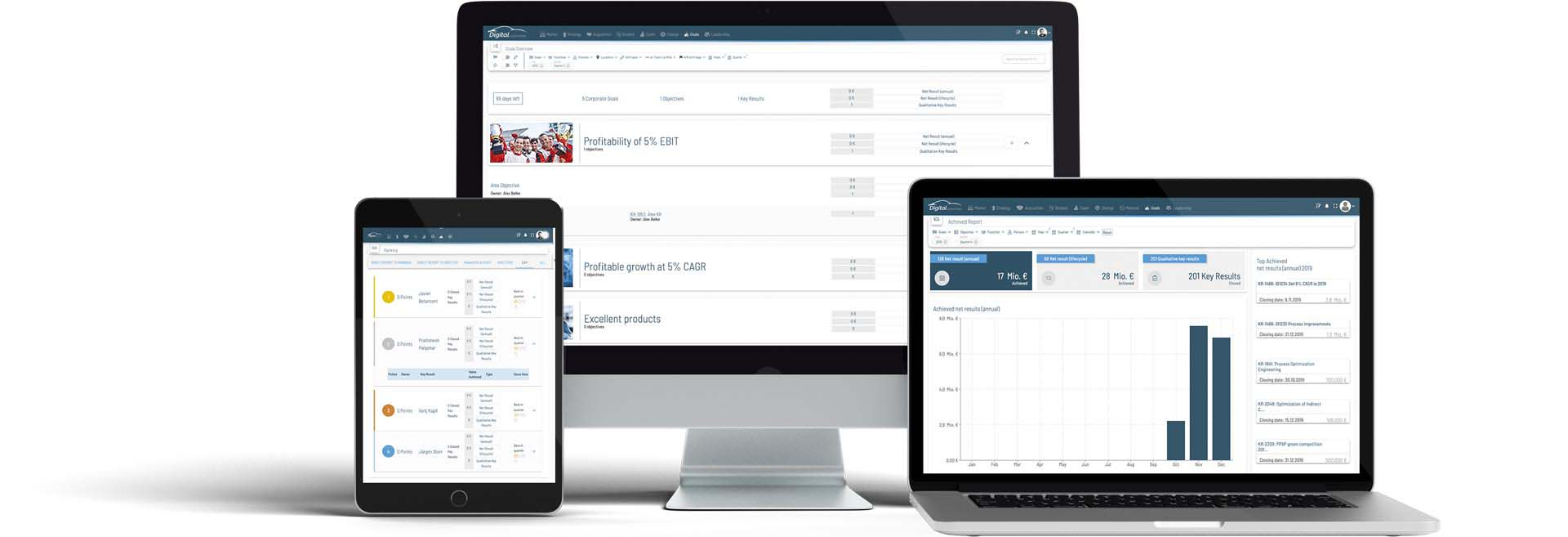
Achieving goals with the best practice method Objectives & Key Results
OKR manager uses the Silicon Valley success method Objectives & Key Results. Ideally suited for managing corporate, divisional or project goals. The method is simple: management sets the direction with the objectives and the employees themselves define the key results that contribute to achieving the objectives. This creates motivation that leads to the desired success. Digitalised and therefore available anytime and anywhere!
These functions make it possible:
- GOALS-Overview, which delivers the planned and completed Objectives & Key Results at the push of a button
- Achieved Report, which displays the aggregated results in real time
- Ranking, which shows the results achieved by the individual employees
[STEERING, EXECUTION & PERFORMANCE]

Everything in one target system: higher profits, more turnover, faster cash-in... - whatever your priorities are. And there is still room for qualitative goals!
All goals that you set yourself as a company, division or project team are visualized here. Quantitative and qualitative key results make the performance of the individual, the team and the entire company transparent. This creates a corporate culture in which it is fun to perform!
These functions make it possible:
- GOALS-Overview, which delivers the planned and completed Key Results at the push of a button
- 3 key result categories: Qualitative Key Results, Lifecycle Key Results for the projects ($, €), Annual Key Results as contribution to the annual results ($, €).
[STEERING, EXECUTION & PERFORMANCE]

Simple creation and completion of key results
Creating a new Key Result could not be easier.
- Select Objective.
- Click the "+" button.
- Enter the Key Result title.
- Enter target value.
- Done
And completing a Key Result is even easier: Click on "Done" - done.
These functions make it possible:
- One-click philosophy and clear UI easily implemented
[EXCEUTION]

Made for dynamic times - with key results for each quarter
The special feature of OKR manager logic: Key results are completed within a quarter. The advantages:
- The goals are constantly being worked on. Goal-oriented work thus becomes a culture.
- Agile adaptability to changing conditions becomes possible.
These functions make it possible:
- Key results are allocated to quarters in which they are to be completed
[STEERING & EXECUTION]

Individual performance transparency motivates to top performance
Healthy competition can generate real leaps in performance. Experience shows: The employees are highly motivated to be at the top of the ranking.
And for those who prefer a monetary incentive system: OKR manager is made for this too. The quarterly ranking is suitable for an extra bonus. And there is a fair and transparent scoring system for the variable salaries.
These functions make it possible:
- Rankings categorized by hierarchy levels
- Scoring system for quantitative and qualitative key results
[PERFORMANCE]

The individual target agreement is already done - the employee defines the key results and delivers the results
The management sets the framework with the objectives. And the employees deliver the key results - self-set and self-contained. With the resulting performance contributions, the individual target agreement and the target review process is already completed.
And the employees love this system: more self-determination, less specification, transparency of the performance status at any time - this is how modern target agreement works today.
These functions make it possible:
- Scoring system for quantitative and qualitative key results
- Export function for HR for payroll accounting
[PERFORMANCE]
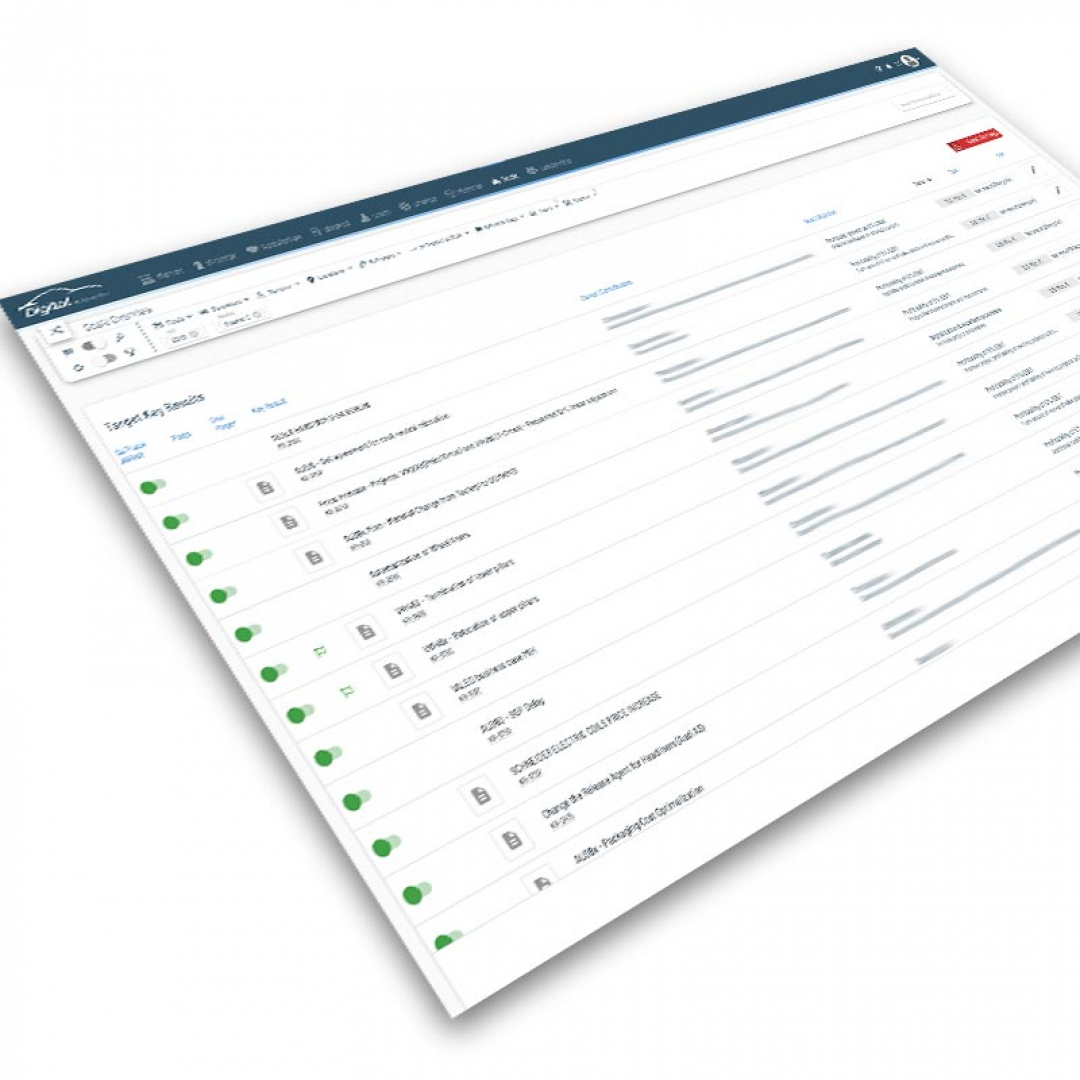
Link to the TASK Manager
And to make the OKR system even more powerful, the TASK Manager is also integrated. Tasks that are necessary to complete the Key Result can be assigned to each Key Result. Simplicity and transparency - the basic idea of OKR manager.
These functions make it possible:
- Linking of Key Results with OKR manager TASK
[EXECUTION]




